
When submitting a Canadian Visa application online, keep in mind that the size of each document to upload cannot be more than 4MB.
If you’re finding it difficult to keep your file size within the limit, these are some tips on how to merge, convert, and reduce your files.
For PDF format:
– Recreate using available “lowest file size” option
– Save images with a resolution of 96 DPI (dots per inch)
– Remove unnecessary images
JPG format:
– Scan the documents at lower resolution
– Remove empty spaces around the images
– Shrink the images
– Reduce JPG image quality
TIFF/PNG format:
– Scan the documents at lower resolution
– Crop the image to remove empty space around it
– Shrink image
– Save files in JPG format
DOC/DOCX format:
– Remove unnecessary images, formatting and macros
– Save file as recent Word version
– Reduce file size of the images before adding to docs
To merge, convert or compress PDF files, you may also use any of
– PDF2Go
– Soda PDF
– Adobe
Be cautious when using FREE online platforms for confidential documents.
If you have questions on Career & Personal Development, Personal Finance, or Building a Personal Brand and want to reach out to us, check what we have here.
DISCLAIMER: The posts and information on this website are not legal advice. We are not Canadian Immigration Consultants and do NOT provide Canadian Immigration Services. For any authorized Canadian Immigration information, services, or support, please check the Government of Canada website at www.canada.ca/immigration
© Olu of Canada
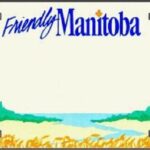




Hello sir,
I want to ask if it’s the medical form that they gave at the clinic that I will upload or I should wait until I get my medical results
Thank you sir
The eMedical sheet they gave you is what you upload.
Good morning Sir, please what is the best method to upload my medical test – I plan to submit my application on the 11th of April, and I have date for medicals for 26th of April, I heard the webform is not easy to use as I would need a lawyer, so I am looking for the best method possible. Thank you for your response Sir.
You don’t need a lawyer to use the webform. Google CIC webform, fill, upload documents, and submit.